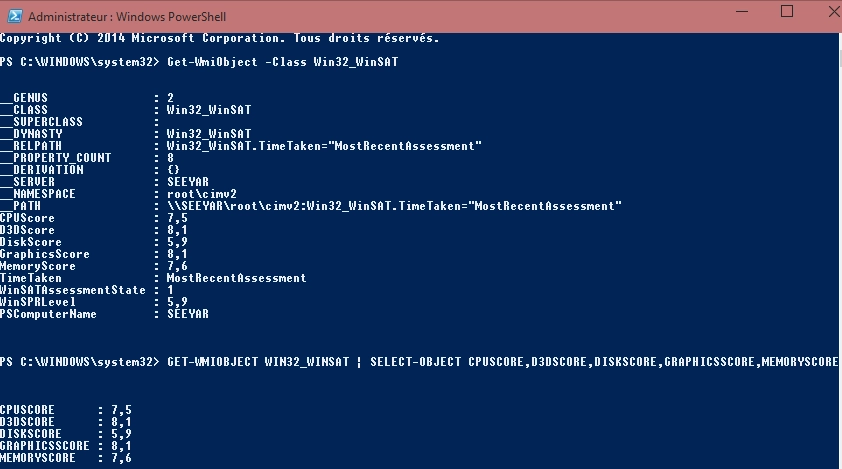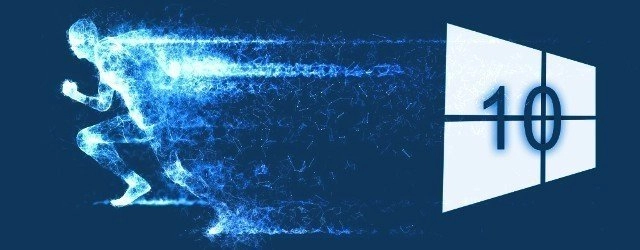
Nous verrons comment trouver sa note PC sous Windows 10 pour vérifier les performances du pc sous ce nouvel OS. La méthode est aussi fonctionnelle pour Windows 8 et 8.1.
Commencer par lancer l'invite de commande CMD et tapez cette commande:
winsat prepop
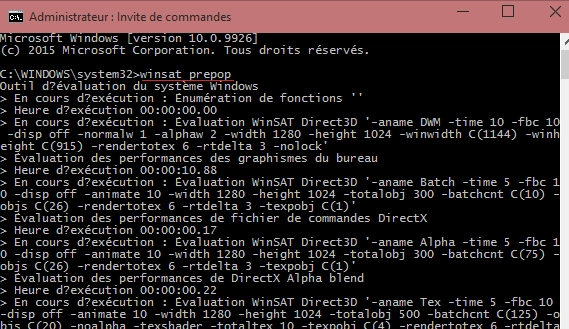
Laissez finir l’opération.
Une fois chose faite, lancez powershell en administrateur en faisant un clic droit sur son icone.
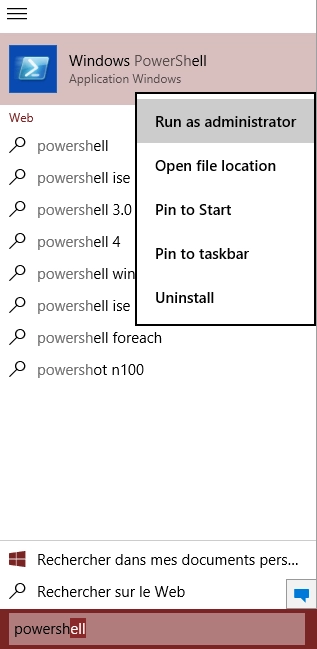
Tapez ensuite une de ces commandes au choix dans le terminal powershell:
Get-WmiObject -Class Win32_WinSAT
Ou bien encore:
GET-WMIOBJECT WIN32_WINSAT | SELECT-OBJECT CPUSCORE,D3DSCORE,DISKSCORE,GRAPHICSSCORE,MEMORYSCORE
Ou encore:
GET-WMIOBJECT WIN32_WINSAT | FORMAT-TABLE CPUSCORE,D3DSCORE,DISKSCORE,GRAPHICSSCORE,MEMORYSCORE –autosize
Voici mon résultat: